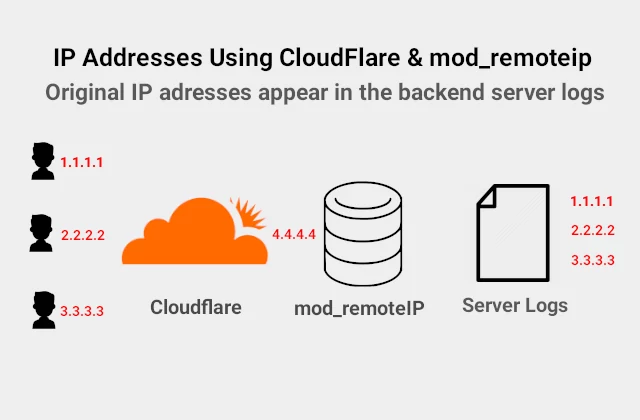How to compress a whole Lunux/Unix directory into a tarball file
It is extremely easy to compress files and directories in Linux/ Unix using the tar command. This command is used to create create .tar.gz or .tgz archive files; the so called “tarballs.” You can do a lot of tasks with this command. It has a lot of options. Man page man tar or help file tar –help always come in handy. The command is useful to create a single archive of a whole project with many files and directories, send it to somebody, download it, etc.
Tar command can be also used on a remote server via ssh. When executed it creates and compresses the archive. It uses the following syntax :
tar -zcvf archive-name.tar.gz /path/to/mydirectory
This command works recursively, i.e. compresses the content of every directory inside mydirecory.
Here are what the options passed to the command mean:
- z Compress the archive using gzip
- c Create the archive
- v Verbose mode, display the results on the go
- f Gives you the opportunity to choose filename of the archive