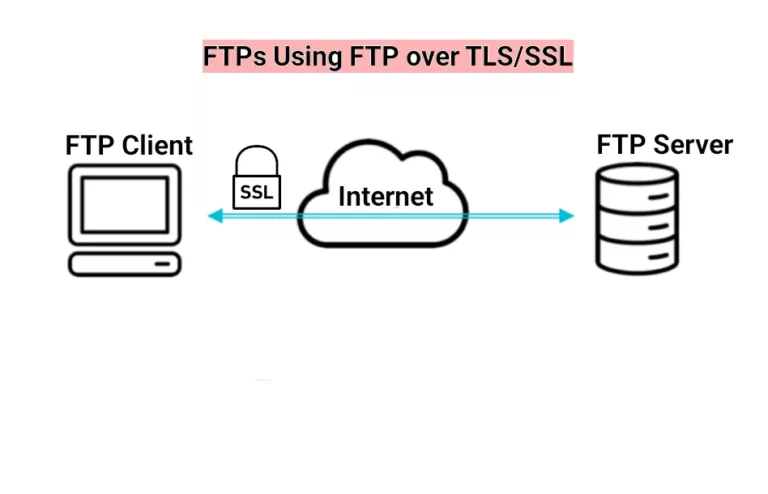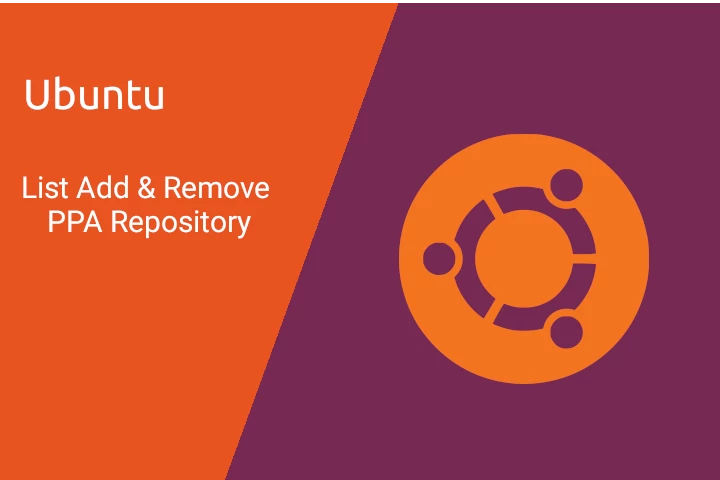How to install Google fonts on Ubuntu
DIY graphic design is among of my recent business ventures. I figured out that I need fancy fonts for GIMP to make my work more aesthetically pleasing. My first choice fall upon Google fonts because they are free to obtain and suited my needs.
Using The Font Manager To Add Fonts
There are quite a lot fonts packed for Ubuntu. The Font Manager (font management application for the GNOME desktop) can make your life easier for handling fonts. If you are a keen graphic designer wannabe, I would recommend installing it. As the usual Ubuntu fonts was not my choice, I looked for another way to install fonts.
If you are into manual installations like me you will find Ask Ubuntu thread about this very useful.
You can simply copy the fonts into a hidden .fonts directory in your home folder. Alternatively if you are a super user of Ubuntu you can make available system-wide by coping them to /usr/share/fonts . After that make a new font cache with fc-cache -f -v.
As you can guess I made a google search on the topic ‘How to install Google fonts on Ubuntu’. The suggestion the search engine gave on the topic was from some author who used TypeCatcher for his designer needs. Unfortunately this article was outdated. TypeCatcher project hasn’t been updated for quite a lot of time. There wasn’t a update for the newest “Xenial” Ubuntu.
I didn’t want to waste my time and went down to the search engine results list looking for an information how to install Google fonts on Ubuntu.
Working Easy Way To Add Google Fonts To Ubuntu
My search was rewarded with an blog post dated back 2011. The author of the article made use of a simple shell script that does all the necessary work. The scripts first downloads the Google fonts bundle from a repository.
After extracting the files from the tarball file, the scripts creates a new subdirectory google-fonts in /usr/share/fonts/truetype/ where it installs the new fonts. After updating the font cache, it cleans up the tarball file.
Voila, Google fonts are ready for use!